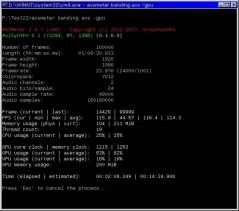AVSMeter
3.0.9.0AVSMeter: Analyze Avisynth scripts in a console window and view relevant information
AVSMeter is a CLI application designed to analyze Avisynth scripts in a console window and display details regarding the clip, number of frames processed per second, as well as GPU and CPU usage.To use AVMeter you will also need to have AviSynth installed. The program automatically detects AviSynth and can show related information about its version, functions, configurations and plugins in a report.
The program’s default behavior is to show the length, width, height and number of frames, the color space and the clip’s framerate. Nevertheless, it is possible to set the priority, enter a custom frame range and limit the analysis time.
Furthermore, AVSMeter’s performance tests allow you to verify the average, minimum and maximum FPS rate.
Download Details
-
License:
Freeware
-
Platform:
Windows
- Publisher:
-
File size:
0.49 Mb
-
Updated:
Apr 01, 2021
-
User Rating:
5.0 / 5 (1 votes)
-
Editors' Review:
Not yet reviewed
-
Downloads:
3,694