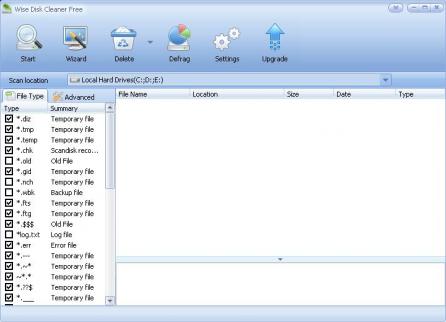Wise Disk Cleaner
11.0.9 Build 823Wise Disk Cleaner is a free software designed to tackle the common problem many PC users face - accumulating junk files. Over time, our computers become clogged with files we no longer need, from temporary files to old backups. This can slow down our machines and even cause system errors.
Wise Disk Cleaner addresses this issue by securely cleaning up these useless files, which speeds up the PC. Its main features include a sleek user interface with two viewing modes, efficient cleaning of junk and temporary files, internet history and other traces cleaning, defragging and re-arranging files on disks, scheduled automatic disk cleaning, and its freeware nature with low CPU usage. These features work together to enhance the user experience and improve PC performance significantly.
Makes Your Computer Run Faster
One of Wise Disk Cleaner's primary functions is cleaning up unnecessary hard disk files to free up space and improve computer speed. It's equipped with advanced algorithms that swiftly scan and remove these files. The software targets junk files, temporary files, all kinds of system files, and other items that are not needed, which accumulate over time and take up valuable disk space. Getting rid of these files not only frees up disk space but also enhances the speed of the computer. The software provides custom options for advanced users to clean up further more files they don’t need.
Cleans Internet History & Other Traces - Protecting Your Privacy
Privacy is a growing concern for many users. Wise Disk Cleaner addresses this by cleaning Internet histories, cache files, and cookies from various browsers, including Internet Explorer, MS Edge, Chrome, Firefox, Opera, and Safari. It also cleans traces caused by Windows System, components, and other applications. By doing this, it helps in protecting user privacy from potential threats.
Defragging & Re-arranging Files on Your Disks
Fragmentation is a common issue that could slow down a computer significantly. Wise Disk Cleaner has a Disk Defrag feature that rearranges fragmented data so your disks and drives can work more efficiently. This feature provides a graphic chart of the selected drive, visually representing the drive usage. It's not limited to internal drives; users can also analyze and defragment external storage devices.
Scheduled Automatic Disk Cleaning
The convenience of scheduling disk cleaning tasks is another impressive feature. Users can set Wise Disk Cleaner to clean the disk on a daily, weekly, or monthly schedule according to their own needs. This feature ensures that your PC stays clean and runs smoothly without requiring manual intervention every time.
Freeware & Low CPU Usage
Being a freeware, Wise Disk Cleaner is a cost-effective solution for maintaining a clean and efficient PC. Despite being free, it doesn't compromise on performance and consumes minimal system resources. This ensures that your PC doesn’t slow down while the cleaning process is ongoing. It's also noteworthy that the software provides free automatic updates and technical support by email, adding to the user-friendly experience.
During my experience with Wise Disk Cleaner, I found the software to be quite intuitive and easy to navigate. The one-click cleaning feature was particularly useful, allowing me to clean up junk files swiftly without going through multiple steps. The defrag feature also made a noticeable difference in my PC’s performance.
Compared to other software, Wise Disk Cleaner stands out with its user-friendly interface and efficient cleaning capabilities. However, there are also other alternatives in the market for disk cleaning and optimization. Here are a few of them:
- CCleaner: A popular choice for many users, offering basic and advanced cleaning features.
- Glary Utilities: Provides various tools including disk cleaning and system optimization.
- BleachBit: An open-source alternative with a focus on privacy cleaning.
Compared to these alternatives, Wise Disk Cleaner holds its ground, especially in terms of user-friendly interface, efficient cleaning, and the added feature of disk defragmentation.
| Feature | Wise Disk Cleaner | CCleaner | Glary Utilities | BleachBit |
|---|---|---|---|---|
| Disk Cleaning | Yes | Yes | Yes | Yes |
| Disk Defragmentation | Yes | No | Yes | No |
| Scheduled Cleaning | Yes | Yes | Yes | No |
| Freeware Version Available | Yes | Yes | Yes | Yes |
| User-Friendly Interface | Yes | Yes | Yes | Yes |
Wise Disk Cleaner is a robust and reliable solution for anyone looking to improve their PC's performance without spending a dime.
Download Details
-
License:
Freeware
-
Platform:
Windows
- Publisher:
-
File size:
6.10 Mb
-
Updated:
Mar 21, 2024
-
User Rating:
4.5 / 5 (233 votes)
- Editors' Review:
-
Downloads:
20,282