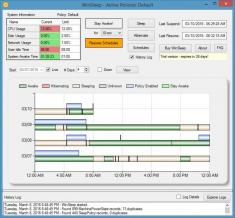WinSleep
1.6.5.0WinSleep: Set your computer to enter sleep mode when not in use and reduce your electricity bill
WinSleep is a straightforward application that provides a simple way to manage when your computer stays awake and save on electricity bills. The app’s clean layout lists all of its options in the main window.The tool can be used to create sleep scheduled for user-defined time intervals, when you know you are not using your computer. These schedules can be set on a daily, weekly or monthly recurrence.
WinSleep makes it possible to create multiple sleep schedules, as well as use the same one to create additional sleep policies. There is also a Default policy that cannot be removed.
Should two or more schedules have overlapping rules, the app will use the one listed first.
Download Details
-
License:
Trial ($19.98)
-
Platform:
Windows
- Publisher:
-
File size:
1.40 Mb
-
Updated:
Dec 23, 2023
-
User Rating:
4.7 / 5 (7 votes)
-
Editors' Review:
Not yet reviewed
-
Downloads:
3,218