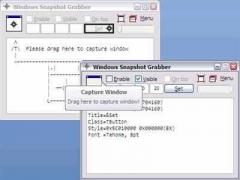Windows Snapshot Grabber
2024.16.323.3033Windows Snapshot Grabber: Capture open windows using a variety of targeting options
Windows Shapshot Grabber is a handy screenshot application that lets you capture your computer’s desktop screen or just application windows, in a simple and quick way.The UI offers only essential information, which makes Windows Snapshot Grabber perfect for those with little or no technical experience. You can find all the options in the upper area of the main window.
In case you don’t understand what a certain option does, you can easily find out more information about it from the provided documentation.
You’ll get various options for the target window – enabled, visible, topmost and resize – in the editing panel. You can select a specific window by placing the crosshairs on its title bar. The program offers two capture modes, one for full screen snapshots and another for user-defined areas.
Also, users can change the opacity level and set a screenshot delay for more complex tasks, like capturing a complete application windows, including menus, submenus, and other elements.
Download Details
-
License:
Trial ($138.8)
-
Platform:
Windows
- Publisher:
-
File size:
0.72 Mb
-
Updated:
Mar 30, 2024
-
User Rating:
0 / 5 (0 votes)
-
Editors' Review:
Not yet reviewed
-
Downloads:
2,086
Similar software
ScreenHunter Pro 7.0.1449
Considered to be the most ultimate screen capture utility for Windows computer users
18 / 2,705
IceCream Screen Recorder 7.40
A versatile application you can use to capture screenshots and record areas of your screen
36 / 2,532
31 / 1,690
8 / 618
Apowersoft Screen Recorder Pro 1.6.8.9 (Build 11/16/2023)
Useful program packed with various features that allow users to record their activity and take screenshots.
7 / 471