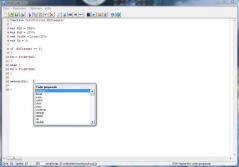MultiCode
5.6.0.2MultiCode: A functional Unicode editor for several programming languages equipped with various useful features
MultiCode is a straightforward Unicode editor that supports various programming languages and provides essential features such as line numbering, syntax highlighting and code proposals.You can edit and start your code directly in MultiCode. If the code is an HTML file, it will be launched in a new browser window. If the code is a script file that can be executed by the operating system it will be launched right away.
Also, it’s worth mentioning you might need dedicated apps such as compilers and interpreters to execute some types of files.
MultiCode provides an execute code command and allows you to use online features such as FTP as long as you have a working Internet connection.
Download Details
-
License:
Demo
-
Platform:
Windows
- Publisher:
-
File size:
2.70 Mb
-
Updated:
Feb 29, 2020
-
User Rating:
4.6 / 5 (7 votes)
-
Editors' Review:
Not yet reviewed
-
Downloads:
3,742