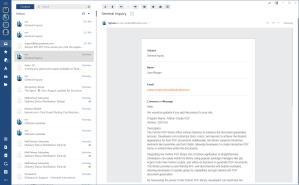Mailbird
3.0.10.0In an era where digital communication is indispensable, finding the right email client can be a game-changer. Enter Mailbird, a robust and versatile email client designed to streamline your inbox and enhance productivity. The software aims to solve the perennial problem of email clutter and inefficiency, offering a unified platform to manage multiple accounts effortlessly.
What sets Mailbird apart? Three compelling features make it a must-have:
- Unified Inbox: Manage all your email accounts from a single dashboard.
- Intuitive User Interface: A sleek and modern design that promises easy use.
- Integration Capabilities: Seamlessly integrate with popular apps like Slack, Asana, and more.
Mailbird's Origins and Compatibility
Developed by a dedicated team of tech enthusiasts, Mailbird first took flight in 2012 to revolutionize the way we manage our digital correspondence. Over the years, it has evolved into a comprehensive email management tool that has garnered a loyal following.
Regarding compatibility, Mailbird primarily targets Windows users, offering a seamless experience tailored to the Windows ecosystem. While macOS and Linux users will have to look elsewhere for now, focusing on a single operating system has allowed the developers to fine-tune the software's performance and features. Unfortunately, a mobile version is not available now, which may be a drawback for those who prefer to manage their emails on the go.
If you're a Windows user looking to elevate your email management game, download Mailbird to discover what you've been missing.
Mailbird's Standout Features
When you download Mailbird, you're not just getting an email client but investing in a suite of features designed to optimize your digital communication. Let's delve into the specifics.
Unified Inbox: One of the most striking features of Mailbird is its Unified Inbox. This is where all your email accounts come together under one roof. The 'what' is simple: a single dashboard aggregating emails from multiple accounts. The 'how' is equally straightforward: you can toggle between your accounts or view them collectively in the Unified Inbox upon setting up your accounts. The 'why' is the game-changer: it eliminates the need to switch between different email clients or tabs, saving time and reducing cognitive load.
Intuitive User Interface: You'll first notice Mailbird's sleek and modern design. The interface is not just eye-candy; it's designed for ease of use. The main dashboard is clean, with clearly labeled icons and an intuitive layout. This makes navigating through emails, attachments, and integrated apps incredibly easy. Why is this important? A user-friendly interface reduces the learning curve, making it accessible for users of all tech-savviness levels.
Integration Capabilities: One of the most underrated features is Mailbird's ability to integrate with other productivity tools like Slack, Asana, and Google Calendar. The integration is seamless; simply go to the settings and add your frequently used apps. Once integrated, you can access these apps directly from Mailbird's dashboard. The importance of this feature lies in its ability to make Mailbird a one-stop shop for all your productivity needs, reducing the need to switch between different applications.
Customization Options: Last but not least, Mailbird offers many customization options. You can tailor the software from themes to layout configurations to suit your aesthetic and functional preferences. Customization is more than just a 'nice-to-have'; it allows you to create a personalized email management experience, boosting your productivity.
Each feature contributes to making Mailbird more than just an email client. It's a comprehensive tool designed to streamline your digital life.
Mailbird's UI and User Experience
Mailbird's user interface is a blend of modern design and functional simplicity. With a clean, minimalist layout, the software employs a mix of intuitive icons and well-placed menus. The main dashboard is divided into sections that provide quick access to your inbox, sent items, drafts, and even integrated apps.
Navigating through Mailbird is a breeze, thanks to its well-thought-out design. The learning curve is minimal even if you're new to the software. Icons are self-explanatory, and the overall layout is designed to facilitate quick actions like composing emails, searching, and sorting.
Yes, customization is a strong suit of Mailbird. You can change themes, adjust the layout, and choose what functionalities appear on your dashboard. This level of customization allows you to tailor the software to your specific needs and preferences.
In summary, Mailbird offers a user interface that perfectly balances aesthetic appeal and functional ease.
Performance
Regarding performance, Mailbird doesn't just fly; it soars. The software is optimized for speed, ensuring your emails load quickly and actions like sending, receiving, and sorting are executed almost instantaneously. Whether you're dealing with a handful of emails or managing multiple accounts with thousands of messages, Mailbird's performance remains consistently smooth.
But what about system resources? The good news is that Mailbird is not resource-intensive. It's designed to be lightweight, meaning it won't hog your system's memory or slow down other applications. This is particularly beneficial for users who multitask or run multiple programs simultaneously.
In a nutshell, Mailbird offers a performance that is both fast and reliable without being a drain on your system resources.
Beyond the Inbox
Mailbird isn't just for the everyday email user; its versatility makes it suitable for various scenarios. For instance, small business owners can benefit from its unified inbox feature to manage customer inquiries and vendor communications all in one place. Freelancers juggling multiple clients can use the software's integration capabilities to link their project management tools and keep everything centralized. Even large enterprises can leverage Mailbird's robust features to improve team collaboration and workflow.
But don't just take our word for it. Real-world testimonials abound, attesting to Mailbird's effectiveness. One user, a project manager, praised the software's seamless integration with Asana, stating that it has "dramatically improved team productivity." Another user, a busy mom, found Mailbird's unified inbox to be a "lifesaver" in managing personal and work emails.
Whether you're a professional, a multitasker, or simply looking to declutter their digital life, Mailbird has something to offer. If these use cases resonate with you, it might be the perfect time to download Mailbird and explore its practical applications for yourself.
Pros and Cons
Pros
- Unified Inbox: One dashboard for all your email accounts simplifies management.
- Intuitive UI: User-friendly design ensures a minimal learning curve.
- Integration Capabilities: Seamlessly connect with other productivity tools like Slack and Asana.
- Customization: Tailor the interface to your aesthetic and functional needs.
- Lightweight: Optimized for speed without being resource-intensive.
Cons
- Windows-Only: Currently available only for Windows users. (Workaround: Use a Windows emulator for macOS or Linux.)
- No Mobile Version: Lack of a mobile app limits accessibility. (Workaround: Use the web version on mobile browsers.)
- Limited Free Version: Some advanced features are locked behind a paywall. (Workaround: Evaluate the software's utility during the free trial before purchasing.)
In summary, Mailbird offers a robust set of features with a few limitations. If you're a Windows user looking for a comprehensive email management solution, the pros far outweigh the cons.
Mailbird's Pricing Structure
Mailbird adopts a freemium model, offering a free version with basic features and a paid version with advanced functionalities.
| Pricing Tier | Features Included | Price |
|---|---|---|
| Free | Basic email management, Unified Inbox | $0 |
| Pro | All Free features, plus app integrations, multi-account support, and advanced customization | $39/year or $79 lifetime |
| Business | All Pro features, plus priority support and business-centric functionalities | Custom pricing |
If you're looking for more than just basic email management, the Pro version offers comprehensive features that can significantly enhance your productivity. For businesses with specific needs, a custom pricing option is available.
Comparing Mailbird with Its Competitors
When it comes to email management, Mailbird isn't the only player in the field. Let's take a quick look at how it stacks up against two notable competitors: eM Client and Thunderbird.
eM Client: Similar to Mailbird, eM Client offers a unified inbox and a clean user interface. However, where it diverges is in its native support for macOS in addition to Windows. It also includes a built-in calendar and chat functionality. On the downside, eM Client's free version is limited to two email accounts, making it less ideal for those managing multiple accounts.
Thunderbird: Developed by Mozilla, Thunderbird is a free, open-source email client that runs on Windows, macOS, and Linux. It offers a range of customization options through add-ons but lacks the sleek, modern interface that Mailbird boasts. Thunderbird's open-source nature means it has a strong community of developers, but it can be less user-friendly for those unfamiliar with settings.
In summary, while eM Client offers cross-platform support and Thunderbird provides an open-source alternative, Mailbird excels in its focus on a streamlined user experience and robust feature set for Windows users. If you're in that category, downloading Mailbird could be the best move for your email management needs.
Why Mailbird Deserves a Spot on Your Desktop
Mailbird is a feature-rich email client designed to simplify your digital life. With its unified inbox, you can manage multiple email accounts from a single dashboard. The software also boasts an intuitive user interface and seamlessly integrates with other productivity tools like Slack and Asana. While it's primarily tailored for Windows users, its robust features and customization options make it a compelling choice for anyone looking to optimize their email management.
If you're a Windows user struggling with email clutter or if you find yourself constantly switching between different productivity apps, Mailbird is the solution you've been waiting for. It's not just an email client; it's a comprehensive tool that centralizes your digital tasks, making your life easier and more organized. With its freemium model, you can start with the basic features and upgrade as you see the value it brings to your workflow.
Download Details
-
License:
Trial
-
Platform:
Windows
- Publisher:
-
File size:
244.00 Mb
-
Updated:
Apr 03, 2024
-
User Rating:
4.7 / 5 (144 votes)
-
Editors' Review:
Not yet reviewed
-
Downloads:
3,303