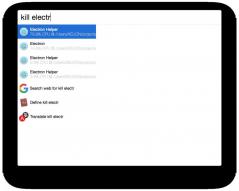Cerebro
0.10.0Cerebro: Search for content on the Internet as well as on your local machine, translate words, access files, maps and types of data with the help of this open-source launcher
Cerebro is a new-age, Electron and plugin-based tool that aims to improve your overall productivity by offering a quick way to search for content both locally and over the Internet.For example, some of its core plugins make it possible for you to search the web using the useful Google suggestions, search for and launch local apps, perform various mathematic calculations, convert currency and other types of data, as well as navigate within the file system. Please note that the app may use your computer's default browser to get some of these jobs done.
The application can be deployed on your computer in mere seconds and with practically no effort thanks to a hands-off installer. Subsequently, you can summon the app by using the default CTRL+SPACE combination. Evidently, this shortcut can be changed in order to properly suit your workflow with a simple visit to the app's Settings section.
You should know that the app's interface/compact main window is fully resizable and can be placed anywhere on your computer's desktop. While we're on the subject, you should also know that Cerebro comes with two UI themes that make it suitable for working in both very well lit and very dark environments.
It is worth pointing out that the app bundles a plugin manager. Use the "plugins" command to search, manage and create custom plugins, but it would not hurt to check out the dedicated documentation section before you do so. The developer provides you with a set of useful plugins on the app's official GitHub repository, appropriately named Kill, IP, GIF, Emoji, IMDB, and Shell.
Aims to be a "Do-It-All" solution but, at least for the time being, it's quite far off
Taking everything into consideration, Cerebro is an interesting take on what a universal productivity-enhancing launcher should be. The best part about this launcher is the fact that it allows you to enhance its functionality with the help of plugins.
Be that as it may, the app still feels a bit rough around the edges, and novice users might be a bit confused at first. It's quite clear that, besides more default plugins, this app really needs comprehensive quick-start wizards, with basic examples that underline its functionality.
Download Details
-
License:
Freeware
-
Platform:
Windows
- Publisher:
-
File size:
117.00 Mb
-
Updated:
Dec 01, 2022
-
User Rating:
0 / 5 (0 votes)
-
Editors' Review:
Not yet reviewed
-
Downloads:
1,383
Similar software
Ultimate Settings Panel 6.7
A comprehensive collection of system shortcuts that let you quikly access configuration panels
18 / 1,688
AlwaysUp 15.1.3.82
Run any utilities as Windows services, but also monitor and manage them with ease
23 / 1,793
SysInfoTools MS SQL Database Recovery 22.0
Successfully restore SQL database objects from corrupt MDF file
29 / 1,947
Actual Window Guard 8.15.0
Organize your desktop however you’d like with a little help from this easy to use tool
17 / 2,073
Wise Auto Shutdown 2.0.6.107
Set your computer to automatically shutdown, reboot, sleep or log off after a defined time interval
23 / 1,451
sTray 1.0.2 Build 1
Shutdown, restart, log off and switch between users when working on your computer remotely
16 / 923