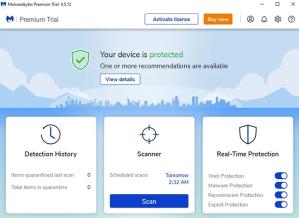Malwarebytes
5.1.3.110In an era where cyber threats lurk around every corner, Malwarebytes is set to protect your digital assets. This software is not just another anti-malware tool; it's a comprehensive security suite designed to tackle various cyber threats. Whether you're plagued by intrusive adware or under siege from a sophisticated ransomware attack, Malwarebytes aims to provide a robust shield against them all.
The software addresses a pressing need in today's digital landscape: the necessity for an all-encompassing, reliable, and efficient anti-malware solution. With features like real-time protection, scheduled scans, and a user-friendly interface, Malwarebytes doesn't just eliminate existing threats—it prevents future invasions, making it a must-have in any cybersecurity toolkit.
Malwarebytes' Overview
Founded by Marcin Kleczynski and Bruce Harrison in 2008, Malwarebytes has come a long way from its humble beginnings. Initially conceived as a solution to combat malware, the software has evolved into a comprehensive security suite that's trusted by millions worldwide. The creators had a vision: to build a tool that removes malware and prevents future infections, a vision that has been successfully realized over the years.
As for compatibility, Malwarebytes is a versatile warrior. Whether you're a Windows enthusiast, a macOS connoisseur, or an Android user, you're in luck. While Linux users might feel a bit left out, the extensive coverage across the most commonly used platforms makes it accessible to a broad audience. So, regardless of your operating system, you can download Malwarebytes and fortify your digital defenses.
Unpacking the Arsenal: Malwarebytes' Standout Capabilities
When you download Malwarebytes, you're not just getting a run-of-the-mill anti-malware tool but investing in a multi-faceted security suite. Let's delve into the key features that make this software a heavyweight in cybersecurity.
Real-Time Protection: At the core of Malwarebytes is its real-time protection mechanism. This feature continuously monitors your system for potential threats, ensuring that malware doesn't even get a foot in the door. To activate it, toggle the "Real-Time Protection" switch within the software's dashboard. Why is this important? In the fast-paced digital world, threats evolve rapidly, and real-time protection ensures you're always one step ahead.
Scheduled Scans: Consistency is key in cybersecurity, and Malwarebytes understands this. The software allows you to schedule scans at intervals that suit you—be it daily, weekly, or monthly. Navigate to the "Scan Schedule" tab and set up your preferred timings. This feature ensures that even if you forget to run a manual scan, Malwarebytes has you covered, making it a set-and-forget solution.
User-Friendly Interface: While the software is a powerhouse of features, it doesn't overwhelm the user. The interface is clean, intuitive, and easy to navigate. Even if you're not tech-savvy, you'll easily find your way around the software. This is crucial because a tool is only as good as its usability; a complicated interface can deter users from maximizing the software's full potential.
Ransomware Protection: One of the most insidious forms of malware is ransomware, and Malwarebytes offers robust protection against it. The software employs heuristic analysis to identify and block ransomware attacks before they can encrypt your files. To enable this, go to the "Protection" tab and check the box for "Ransomware Protection." In a world where data is invaluable, this feature is non-negotiable.
Phishing Protection: In the age of social engineering attacks, Malwarebytes offers a robust phishing protection feature. It identifies and blocks malicious websites that aim to steal your personal information. Simply ensure that the "Web Protection" feature is enabled, and you're good to go. This is vital because phishing attacks are often the entry point for more severe security breaches.
In summary, Malwarebytes is not just an anti-malware tool; it's a comprehensive security suite that offers a range of features designed to keep you safe in the ever-evolving landscape of cyber threats. Each feature is thoughtfully designed, easy to use, and crucial for comprehensive cybersecurity.
A Look at Malwarebytes' UI
When you first download Malwarebytes, you're greeted with a sleek, modern interface that prioritizes user experience. The dashboard is clean, featuring a muted color palette that's easy on the eyes. Key functionalities like "Scan," "Quarantine," and "Settings" are prominently displayed, making it straightforward to access the features you need.
Ease of navigation is a focus here. Even if you're new to anti-malware software, you'll find your way around effortlessly. Tabs are intuitively labeled, and hovering over each icon briefly describes its function, eliminating guesswork.
As for customization, Malwarebytes keeps it simple. While you won't find extensive options to tweak the interface's appearance, you can easily customize how the software behaves. This includes setting up scan schedules, toggling real-time protection, and adjusting notification settings to suit your preferences.
Under the Hood
Regarding performance, Malwarebytes is designed to be fast. The software completes full system scans in a fraction of the time it takes some competitors. This speed doesn't come at the cost of thoroughness; the software is adept at identifying a wide range of threats, from the commonplace to the obscure.
But what about system resources? Here's where Malwarebytes truly shines. The software is incredibly lightweight, ensuring your system doesn't slow down while scans are in progress. This is a significant advantage, especially for users with older hardware or those who multitask frequently. You can run a scan while working on a presentation or streaming a movie, and you'll barely notice any performance dip.
In summary, Malwarebytes offers a harmonious blend of speed and efficiency without being a resource hog, making it a reliable choice for users who demand performance without compromise.
Beyond the Specs
Malwarebytes isn't just a tool; it's a versatile solution that adapts to myriad scenarios. For the everyday user, it serves as a reliable guardian against adware and potentially unwanted programs that often sneak in with software bundles. Small business owners will find its ransomware protection invaluable, especially when a single attack could cripple operations. Even for large enterprises, Malwarebytes offers scalable solutions that can be integrated into existing security frameworks, fortifying defenses against advanced persistent threats.
But don't just take our word for it. Numerous testimonials attest to the software's efficacy. Freelancers who often have to download resources from various sources swear by its real-time protection features, which have saved them from inadvertently downloading malicious files. IT professionals in educational institutions use Malwarebytes to safeguard networks frequently accessed by hundreds of users, some of whom are less cautious about the links they click.
Strengths and Weaknesses
Pros:
-
Comprehensive Security: Malwarebytes offers an all-in-one solution, covering everything from real-time protection to ransomware defense.
-
User-Friendly Interface: The software is designed with usability in mind, making it accessible for users of all skill levels.
-
Lightweight: Unlike some security tools that can bog down your system, Malwarebytes is optimized for performance, ensuring smooth multitasking.
-
Customizable Scans: The ability to schedule scans according to your needs adds an extra layer of convenience.
-
Cross-Platform Compatibility: Available for Windows, macOS, and Android, Malwarebytes offers broad coverage for various user bases.
Cons:
-
Limited Linux Support: Unfortunately, Linux users are left out of the loop. However, the company has hinted at future support, so this could change.
-
No Free Real-Time Protection: The free version lacks real-time protection. For continuous monitoring, you'll need to upgrade to the premium version.
-
Occasional False Positives: The software can sometimes flag benign files as threats. A workaround is to whitelist such files in the settings manually.
Pricing
Malwarebytes operates on a freemium model, offering free and paid software versions. The free version provides basic scanning and removal features, while the premium version unlocks a host of advanced functionalities.
| Pricing Tier | Features Included | Cost |
|---|---|---|
| Free | Basic malware scanning and removal | $0 |
| Premium | Real-time protection, ransomware protection, scheduled scans, and phishing protection | $39.99/year |
| Premium Family | All Premium features for up to 5 devices | $64.99/year |
Whether you opt for the free or paid version, Malwarebytes offers value at every tier. However, the premium versions provide a worthwhile investment for those requiring comprehensive, real-time protection.
Top Alternatives
In the crowded field of cybersecurity, Malwarebytes faces stiff competition. Two notable alternatives are Norton 360 and Bitdefender. Here's how they compare:
Norton 360:
Norton 360 is a well-established name in the cybersecurity industry, offering a range of features like a VPN, password manager, and cloud backup. However, it's generally more expensive than Malwarebytes, starting at around $49.99 annually for a single device. While Norton 360 offers a broader range of features, it can be resource-intensive, potentially slowing down older systems.
Bitdefender:
Bitdefender is another strong competitor, known for its robust malware detection and various features like multi-layer ransomware protection. It's priced similarly to Malwarebytes but offers additional functionalities like a secure browser for online transactions. However, Bitdefender's user interface can be a bit overwhelming for those new to cybersecurity software.
In summary, while Norton 360 and Bitdefender offer a broader range of features, Malwarebytes stands out for its user-friendly interface and lightweight design. If you're looking for a straightforward, efficient anti-malware solution, Malwarebytes remains a strong contender.
Is Malwarebytes Worth Downloading?
Malwarebytes offers a comprehensive security suite that excels in real-time protection, user experience, and performance. Its freemium model provides flexibility, allowing users to choose a plan that best suits their needs. While it has a few limitations, such as limited Linux support, the pros significantly outweigh the cons. Competing with giants like Norton 360 and Bitdefender, Malwarebytes holds its own, particularly regarding user-friendliness and system resource management.
Why should you download Malwarebytes? Simply put, it offers robust, real-time protection without bogging down your system. Its user-friendly interface ensures you don't need to be a tech expert to navigate its features. If you're looking for a reliable, efficient, and cost-effective solution to your cybersecurity needs, Malwarebytes is a strong choice.
Download Details
-
License:
Demo ($5)
-
Platform:
Windows
- Publisher:
-
File size:
2.50 Mb
-
Updated:
Apr 19, 2024
-
User Rating:
4.4 / 5 (44 votes)
-
Editors' Review:
Not yet reviewed
-
Downloads:
41,033