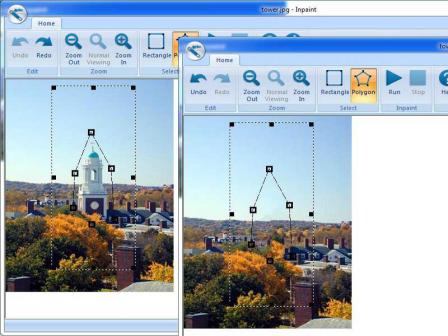Inpaint
10.2Inpaint: Reconstructs the selected image area
Inpaint is an image restoration software aimed for non-professional users. The program lets you easily remove unwanted objects, people, time stamps, watermarks and other elements from photos.With Inpaint, you can also repair old photos, correct skin flaws such as wrinkles and blemishes, without any image editing experiences. All you have to do is select an object or area, adjust the boundary area (from where Inpaint uses pixels to reconstruct the image) and press the Inpaint button. The program will automatically remove/fix and reconstruct the newly resulted image.
Inpaint offers an extremely simple solution for multiple image editing actions, which would otherwise require a lot of time spent to learn how to use professional image editing applications.
Download Details
-
License:
Shareware ($29.99)
-
Platform:
Windows
- Publisher:
-
File size:
1.60 Mb
-
Updated:
Feb 07, 2024
-
User Rating:
4.4 / 5 (10 votes)
- Editors' Review:
-
Downloads:
3,355